Key takeaways:
- Automation enhances productivity by freeing designers from repetitive tasks, allowing more focus on creativity.
- It reduces human error and fosters consistency in branding, improving design quality and professionalism.
- Utilizing the right tools, like graphic design platforms and specialized automation software, streamlines workflows and boosts efficiency.
- Regular evaluation and refinement of automation processes ensure they remain effective and align with evolving goals.
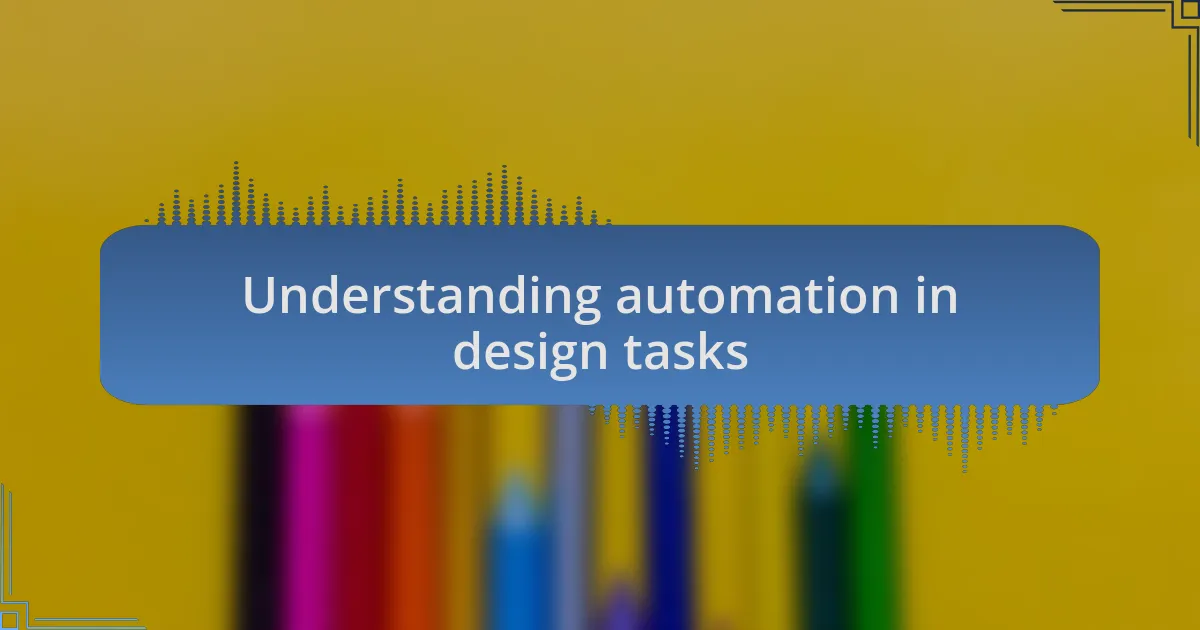
Understanding automation in design tasks
When I first embraced automation in my design tasks, it felt like lifting a weight off my shoulders. The mundane aspects, like resizing images or managing style guides, were holding me back from unleashing my creativity. Have you ever found yourself bogged down by repetitive tasks instead of focusing on the larger vision? That’s where automation truly shines, freeing up valuable time for innovation.
Understanding automation isn’t just about using tools; it’s about reshaping your workflow. For instance, I discovered that with design software plugins, I could automate batch processing of images. The exhilaration of seeing my efficiency skyrocket was exhilarating. Why spend hours on manual edits when you can set intuitive parameters and let the software do the heavy lifting?
As I dived deeper, I realized that automation also creates consistency in branding. It’s like having a reliable partner who ensures that every design element remains aligned with your brand’s voice. Have you considered how much easier it would be to maintain a cohesive look across your projects if you could automate your style guides? Trust me; the seamless integration of automation not only simplifies processes but also elevates your overall design standard.
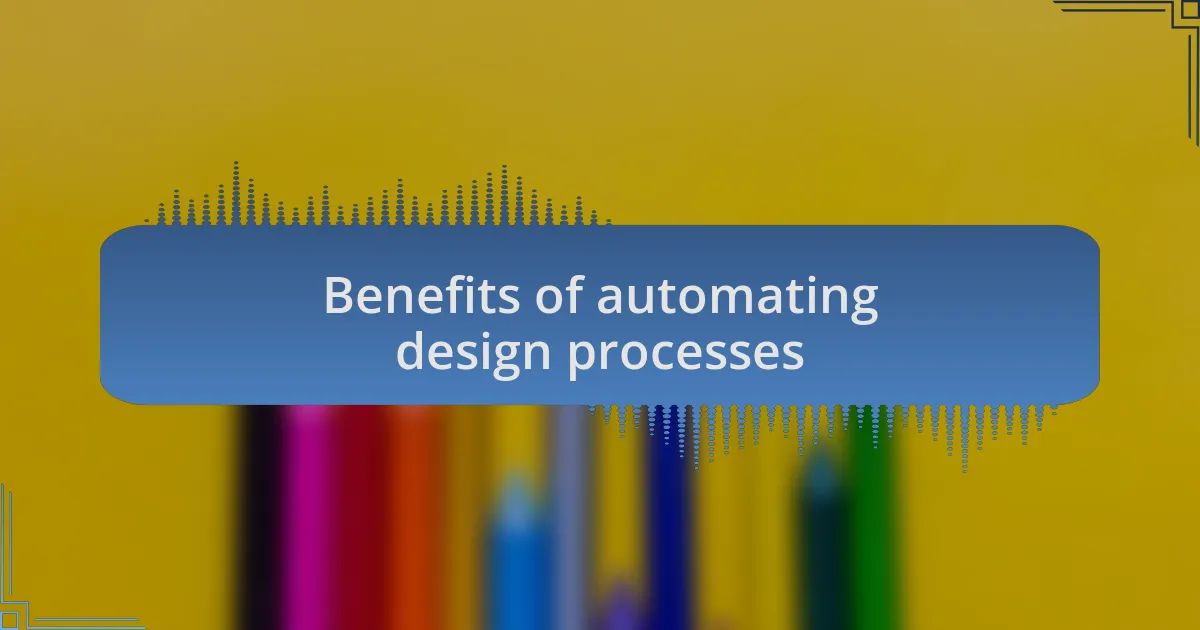
Benefits of automating design processes
Automating design processes can drastically improve productivity, allowing you to concentrate on high-impact projects. I remember a time when I was swamped with repetitive tasks, barely making a dent in my creative ideas. The moment I integrated automation, I felt a surge of excitement as I cleared my to-do list—tasks that once consumed hours were completed in mere minutes. Isn’t it refreshing to think about what we could achieve with that newfound time?
Another key benefit is the reduction of human error, which comes from relying less on manual intervention. I once submitted a design with a minor but embarrassing typo simply because I was rushing through a last-minute edit. Now, thanks to automated spell checks and formatting tools, I can rest easy knowing that these aspects are taken care of. Don’t you find peace of mind in knowing that your designs are polished and professional before they even reach your audience?
Lastly, automation fosters collaboration, especially in a creative team environment. I’ve seen how sharing templates or style guides can streamline communication and ensure everyone is on the same page. It’s like harmonizing a musical piece; when each designer has the same resources, the final output sings in perfect unison. Wouldn’t you agree that a well-coordinated team can unlock creativity in ways we hadn’t imagined before?
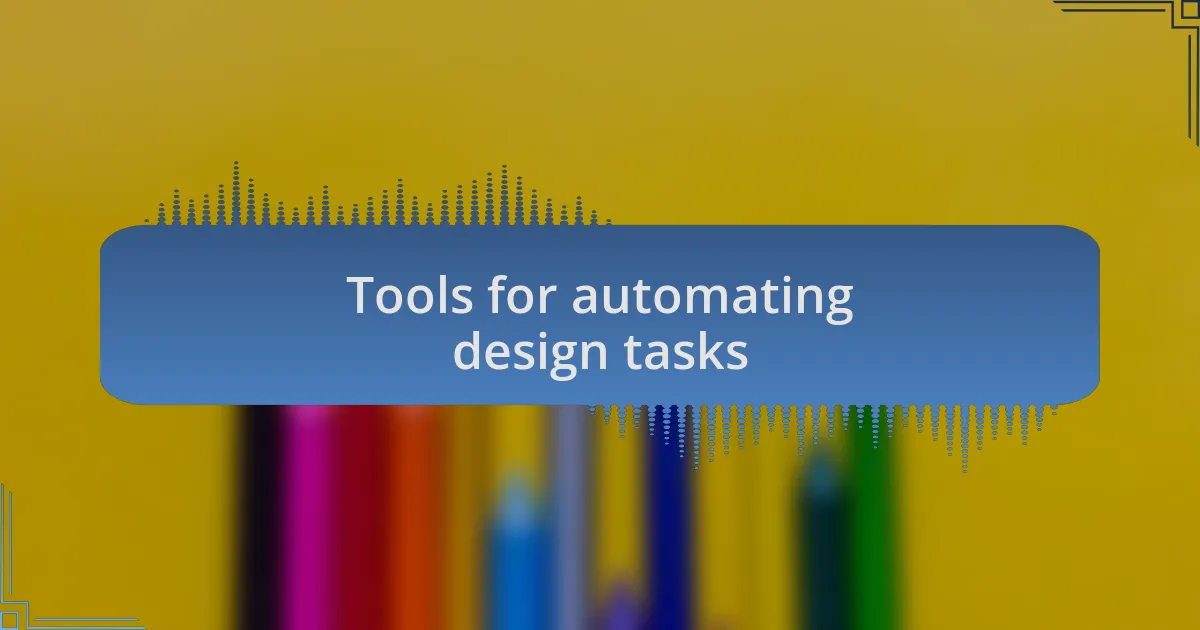
Tools for automating design tasks
Tools for automating design tasks come in many forms, each offering unique advantages. For example, I’ve found that graphic design platforms like Canva and Figma have made my workflow much smoother. They allow me to create templates that I can reuse for different projects, saving me hours of time. Have you ever wished you could cut down on the time spent on layout and focus more on creativity?
Then there are specialized automation tools like Zapier that connect different applications, streamlining tasks even further. I remember feeling overwhelmed just switching between apps to manage my design projects. Now, when someone submits a request through my form, it automatically pops up in my design tool as a new project. It feels like magic—no more manual data entry or fear of forgetting a task, which can truly derail progress, right?
Moreover, using tools like Adobe Creative Cloud has transformed how I handle repetitive design edits. I can create scripts that perform batch processing for repetitive adjustments, like resizing images or correcting color palettes. It’s exhilarating to think how fast I can go from concept to finished product, leaving me more time to explore innovative ideas. Isn’t it amazing how the right tools can fuel our creativity and elevate our work?
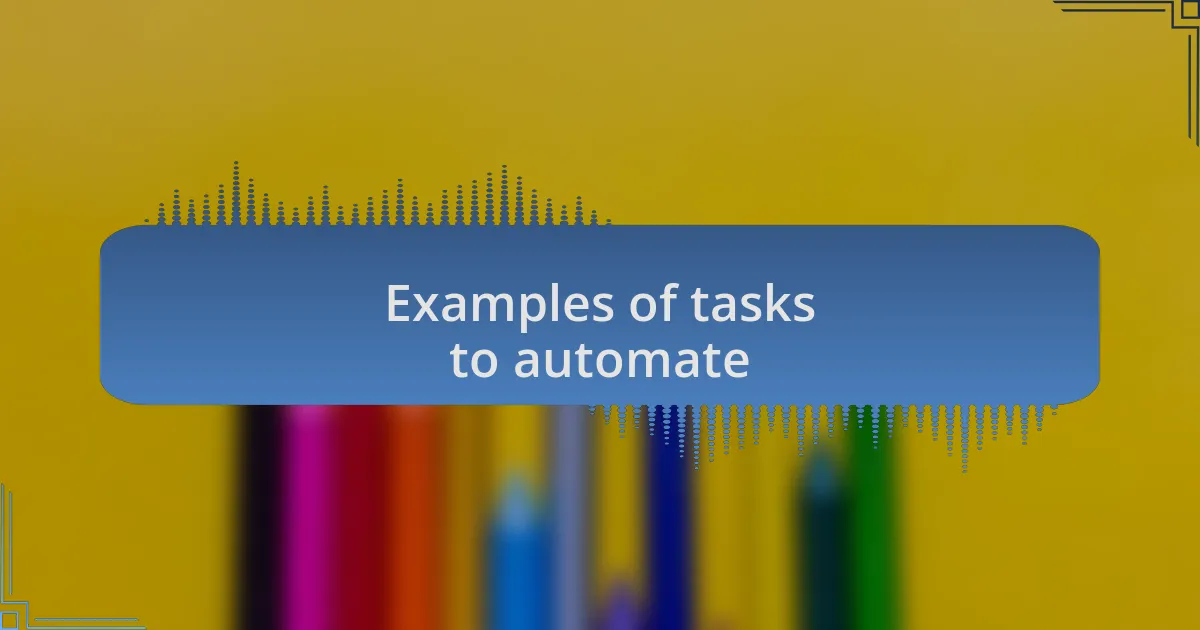
Examples of tasks to automate
One area I focus on automating is social media graphics. By setting up scheduled posts with tools like Buffer, I can prepare a month’s worth of content in just one sitting. It’s astonishing how this simple action alleviates the stress of daily posting and allows me to focus on more engaging content creation!
Another task that significantly benefits from automation is file management. I use services like Dropbox or Google Drive that automatically organize my design files based on criteria I set. I used to agonize over misplaced files, wasting valuable time searching for the right version. Now, with automation in place, everything is just a click away. Isn’t it freeing to know your files are arranged exactly how you need them, without a thought?
Lastly, automating client feedback requests has drastically improved my project timelines. Instead of manually following up, I’ve implemented tools that automatically send reminders to clients for their input. I recall a project that nearly stalled because feedback was left hanging, which felt frustrating. Automating this step has not only sped up my workflow but has also enhanced my relationships with clients, making them feel valued and engaged. Have you considered how automation could foster better communication in your projects?
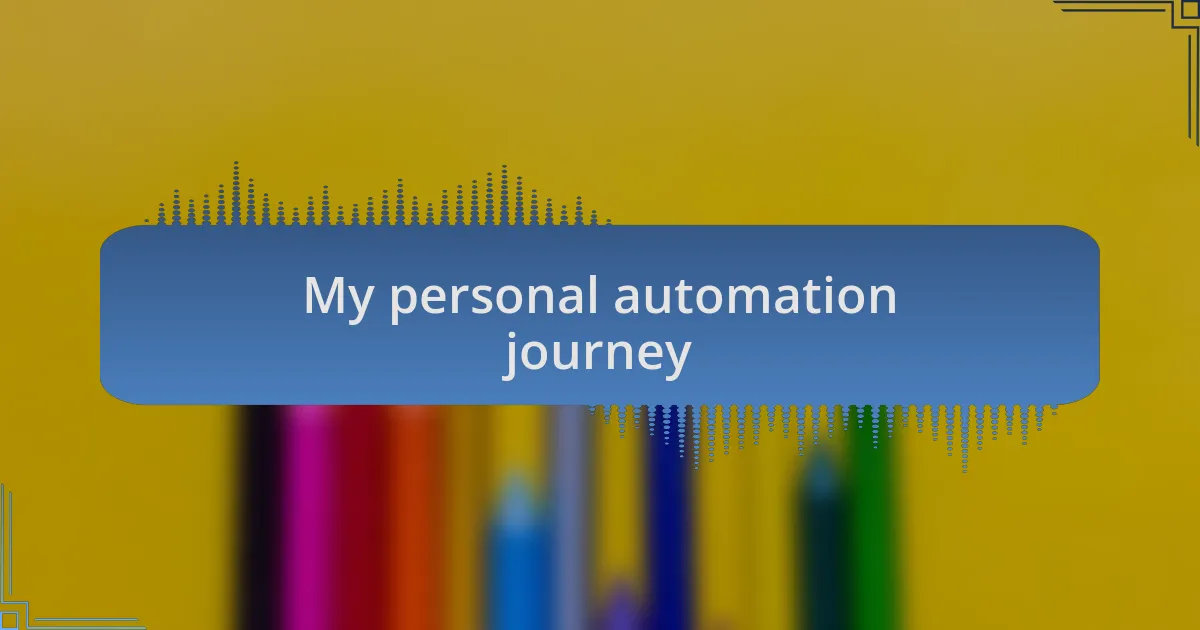
My personal automation journey
In my journey toward automation, I initially felt overwhelmed by the thought of setting it up. I still remember spending an entire weekend deciphering how to streamline my email responses. Once I figured out templates and autoresponders, I felt a weight lift off my shoulders. It was like discovering an extra hour in my day, and the joy of having more time to be creative was exhilarating.
As I delved deeper, I experimented with automating my invoicing process. The first time I successfully sent out automated invoices, I was filled with a sense of accomplishment. I had previously dreaded that task, often putting it off until the last minute. Now, I effortlessly complete this task within minutes, which gives me time to focus on the projects that truly ignite my passion.
I continually ask myself how I can refine my automation further. For instance, when I started using project management tools, I felt a newfound clarity in my workflow. Have you ever experienced that moment when everything just falls into place? It’s an incredible feeling, and it motivates me to keep exploring new ways to save time and enhance my creativity.
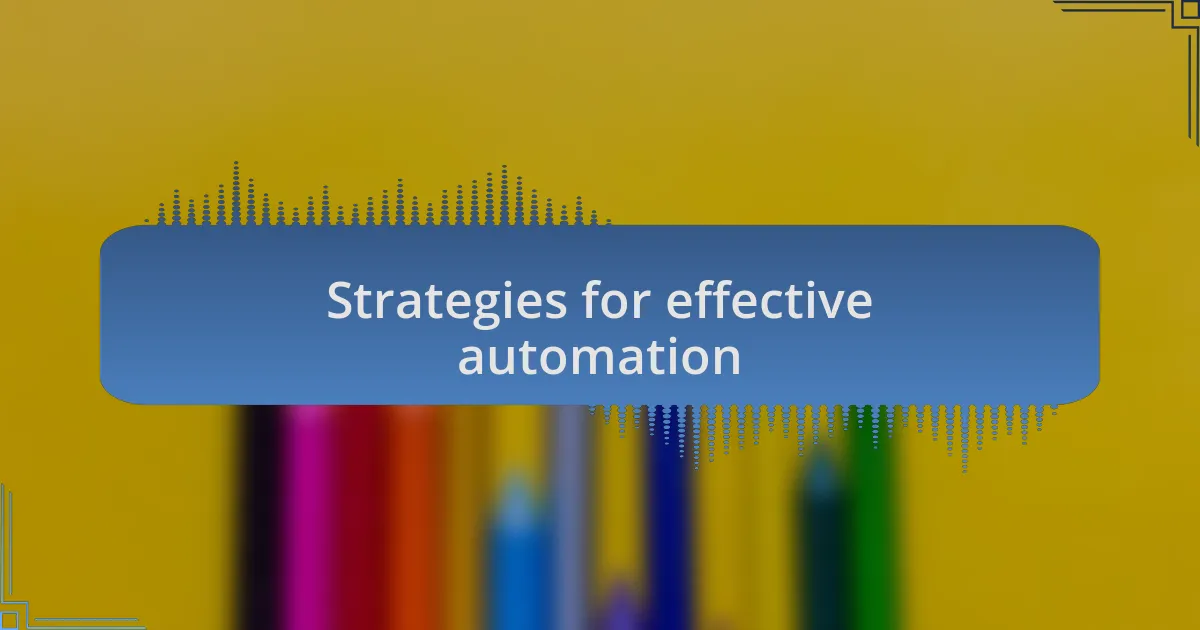
Strategies for effective automation
To create effective automation, it’s essential to identify your most time-consuming tasks first. I remember mapping out my daily activities and uncovering that social media scheduling was eating away precious hours. By using scheduling tools, I freed up that time, allowing my creativity to flourish instead of getting bogged down by routine posts. Have you thought about what task takes up your time that could be automated?
Another strategy involves combining automation tools for a seamless workflow. I once struggled with data entry between different platforms until I discovered integration tools like Zapier. The first time I set up a workflow that automatically transferred information between my email and my CRM, I almost couldn’t believe how smooth it was! That moment wasn’t just efficient; it was transformative, shifting my focus from tedious tasks to more engaging creative work.
Finally, don’t hesitate to revisit and revise your automation setup regularly. I’ve found that what worked brilliantly six months ago might not be as effective today. Keeping an eye on your processes helps you stay nimble and responsive to changes in your creative business. Are you ready to take a closer look at your own systems and see what may need fine-tuning? Consistent evaluation ensures that your automation not only saves time but also aligns with your evolving goals.

Measuring success of automation efforts
To gauge the success of your automation efforts, I recommend analyzing the time saved on tasks that were once burdensome. For example, I once implemented an automated email response system for client inquiries and saw my response time drop from several hours to mere minutes. Have you tracked how much time you’ve gained by automating?
Another crucial metric to consider is the quality of output in your automated processes. After automating my design feedback collection, I found the input was much clearer, thanks to structured templates. I realized that not only was I saving time, but the responses became more useful, drastically improving project turnaround. What insights have you captured from your automated workflows?
Lastly, it’s vital to measure user satisfaction, especially if your automation interacts with clients. I’ve surveyed clients after implementing automated booking systems and was pleased to hear overwhelmingly positive feedback about the ease of scheduling appointments. Monitoring this kind of feedback can provide a deeper understanding of whether your automation truly enhances the overall experience. What feedback have you gathered that could inform your future improvements?