Key takeaways:
- Prototyping tools enhance collaboration, visualization, and user feedback, making the design process more effective.
- Creating prototypes helps identify design flaws early and improves communication with stakeholders, turning skepticism into enthusiasm.
- Selecting the right prototyping tool involves considering project needs, user interface intuitiveness, and collaboration features.
- Success measurement of prototypes should focus on user feedback, establishing clear metrics, and utilizing A/B testing for informed decision-making.
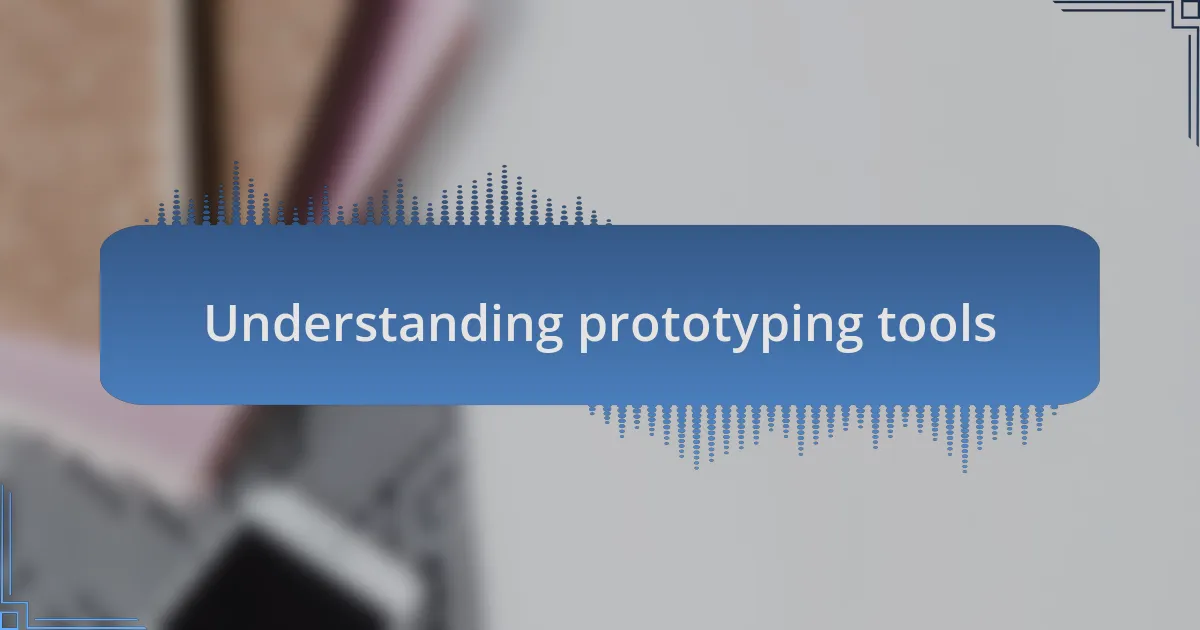
Understanding prototyping tools
Prototyping tools are essential for turning abstract ideas into tangible concepts, and I can’t stress enough how they simplify the design process. When I first dabbled in using them, it felt like wielding a magic wand: transforming sketches on paper into interactive models I could share and test with others. Have you ever had a vision that just didn’t land? That’s where prototyping becomes a game changer.
In my experience, these tools not only help visualize ideas but also foster collaboration and feedback. I remember a particular project where my team and I used a prototyping tool to create a shared vision for a website layout. The conversations flowed more freely, and everyone felt more invested in the outcome. It’s as if seeing something take shape in front of you ignites a spark of creativity and motivation.
When choosing a prototyping tool, consider what truly meets your project needs. There are so many options available, each with its own strengths. I often ask myself: Do I need something high-fidelity for presentation, or can a low-fidelity prototype suffice for quick user testing? Understanding these nuances has been crucial in my work, particularly when balancing speed and detail in various projects.

Importance of prototyping in business
Prototyping plays a pivotal role in business by bridging the gap between ideas and execution. I remember a time when I was part of a startup that struggled to convey its vision to potential investors. Once we created a prototype, it was like we were speaking the same language as our audience; instead of just sharing a concept, we demonstrated its functionality. Isn’t it amazing how a simple model can turn skepticism into enthusiasm?
Moreover, prototyping allows businesses to identify flaws early in the design process. During one of my projects, we rushed to develop a product without prototyping first. The result? A string of costly revisions that could have been avoided. Reflecting on that experience, I realized how critical it is to test and adjust ideas before full development. Why gamble on a final product when you can pinpoint issues beforehand?
Finally, the collaborative power of prototyping cannot be underestimated. I often invite team members from various departments to workshop design prototypes together. It’s fascinating to witness how different perspectives enrich the final outcome. Have you ever noticed how collaboration can spark innovative ideas? In my experience, bringing diverse voices to the table not only improves creativity but also strengthens ownership and accountability among team members.

Overview of popular prototyping tools
When it comes to prototyping tools, a few stand out in the crowd. For instance, I’ve found Figma to be incredibly intuitive. It allows for real-time collaboration, which is a game-changer when you’re seeking input from team members across different locations. Have you ever tried working on a design project from separate offices? It can be challenging, but Figma simplifies that by enabling everyone to contribute simultaneously.
On the other hand, I can’t overlook the power of Adobe XD. This tool offers a seamless experience for both design and prototyping. I vividly remember using it for a client project where we needed a high-fidelity prototype quickly. The ability to create interactive elements and animations helped us convey our vision effectively, leaving the client impressed. Isn’t it fascinating how the right tool can enhance your creativity and streamline communication?
Lastly, there’s InVision, which I believe excels in feedback management. I appreciate how it allows clients to leave comments directly on prototypes, making revisions clearer and more efficient. During a recent project, this feature saved us hours of back-and-forth emails. Have you ever felt like communication was a hurdle in a project? Tools like InVision can turn that challenge into an opportunity for clarity and collaboration.
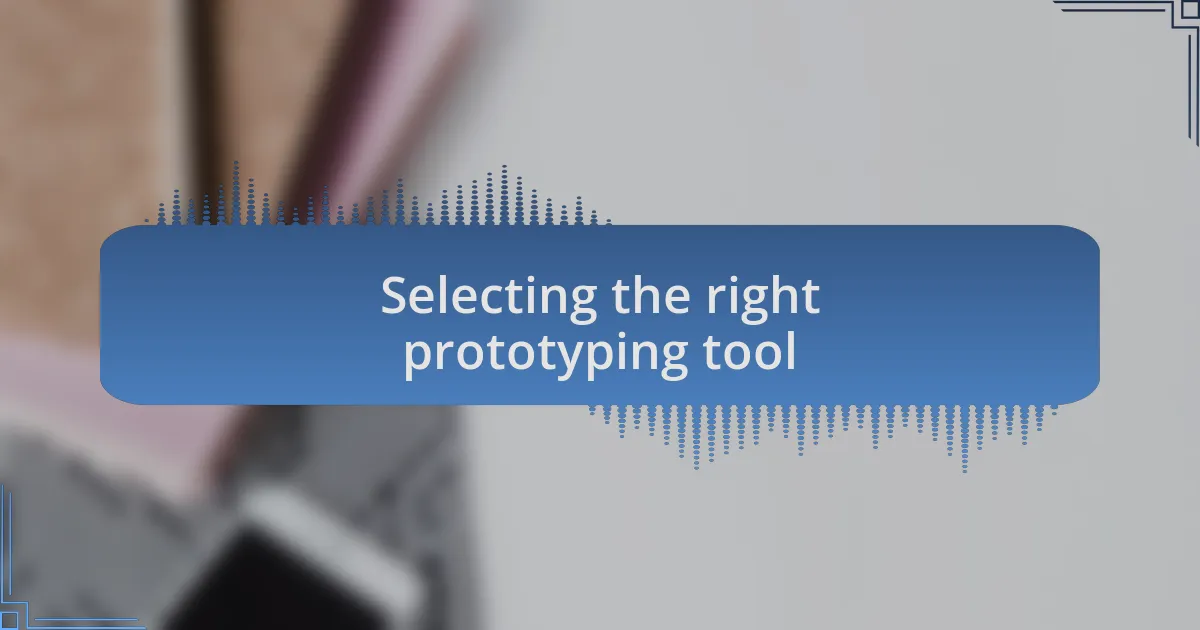
Selecting the right prototyping tool
When selecting the right prototyping tool, I always start by considering the specific needs of my project. For example, if speed is a priority, I tend to lean towards tools like Figma, which allows me to whip up a prototype in a matter of hours. Have you ever been on a tight deadline and wished for a tool that could keep up with your pace?
The user interface is another critical factor for me. I recall starting a project with a tool that had a steep learning curve, and it was frustrating to spend more time figuring out the software than designing. It’s essential to pick a tool that feels intuitive—something that doesn’t require you to dive into endless tutorials just to get started. Imagine how much more creative energy you can allocate to your design when you’re not battling with the software itself.
Lastly, I think about collaboration features. In one of my projects, I faced some roadblocks because team members struggled to understand the prototypes without direct access to edit or comment. Selecting a tool that offers real-time feedback and easy sharing can transform a chaotic design process into a cohesive one. If your team isn’t on the same page, how can you expect the final product to resonate with your audience?

Best practices for effective prototyping
When it comes to effective prototyping, one best practice I’ve learned is to sketch out ideas before diving into digital tools. I remember a time when I spent hours on a tool only to realize my initial concept wasn’t quite right. Taking a few moments to outline my thoughts on paper not only clarified my direction but also saved me time and frustration later. Have you ever rushed into a design only to hit a wall?
Another important aspect is to keep user feedback at the forefront of the process. I once presented a prototype to a focus group and was shocked by how differently they perceived certain elements than I had intended. By involving real users early on, I can gather insights that steer the design in a more effective direction. Isn’t it fascinating how others can offer fresh perspectives that enhance our work?
Finally, I emphasize the importance of iteration. It’s easy to get attached to a design, but I’ve found that embracing a cycle of testing and refining strengthens the prototype. After all, isn’t it better to evolve a concept gradually than to unveil a final product that might not meet the needs of your audience? Adopting this mindset has consistently improved my outcomes and overall satisfaction with my designs.

My personal prototyping process
In my personal prototyping process, I’ve discovered that iterating on ideas can transform an initial concept into something truly special. I recall one project where I started with a basic wireframe. As I revisited it multiple times, I added layers of detail based on feedback from trusted colleagues. The evolution of that prototype became a journey I enjoyed, reminding me of how collaboration can enhance creativity.
One crucial aspect that shapes my approach is setting clear goals for each prototype version. There was a instance when I created a series of prototypes for a client pitch, but I only realized halfway through that I hadn’t defined what success looked like for each iteration. By establishing these benchmarks upfront, I was able to stay focused and ensure each version met specific user needs.
Engaging with actual users throughout the process has become my secret weapon. Early on, I shared a rough draft of a mobile app prototype with a few friends, and their bewilderment at certain features took me by surprise. This interaction not only led to significant improvements but also underscored the importance of user involvement. Have you ever found that a simple conversation can illuminate aspects of your design you overlooked? It’s those moments that truly elevate the final product.

Measuring success of prototypes
When I assess the success of my prototypes, I often reflect on user feedback as a primary metric. For instance, during one project, I developed a feature that I thought was intuitive, but user testing revealed confusion instead. This experience taught me that measuring success is not just about meeting my expectations but ensuring that users find real value in the designs I create. How often do we inadvertently overlook the user’s voice in our prototypes?
Another approach I take is defining qualitative and quantitative metrics. I remember one prototype where I set a goal to improve user engagement by at least 30%. As I gathered analytics post-launch, I felt a rush of excitement seeing those numbers climb. Establishing clear metrics not only provides direction but also a tangible sense of accomplishment when goals are met. Isn’t it rewarding to see your hard work validated in real numbers?
I also believe in the power of A/B testing to measure the success of different prototype versions. In a recent project, I split user groups between two designs and monitored their interactions. The insights gained were eye-opening! This method not only helps pinpoint user preferences but also bolsters confidence in final decisions. Have you ever discovered a surprising preference that changed the course of your project?